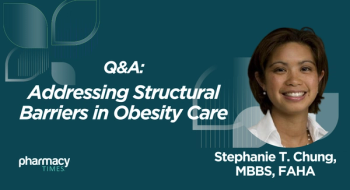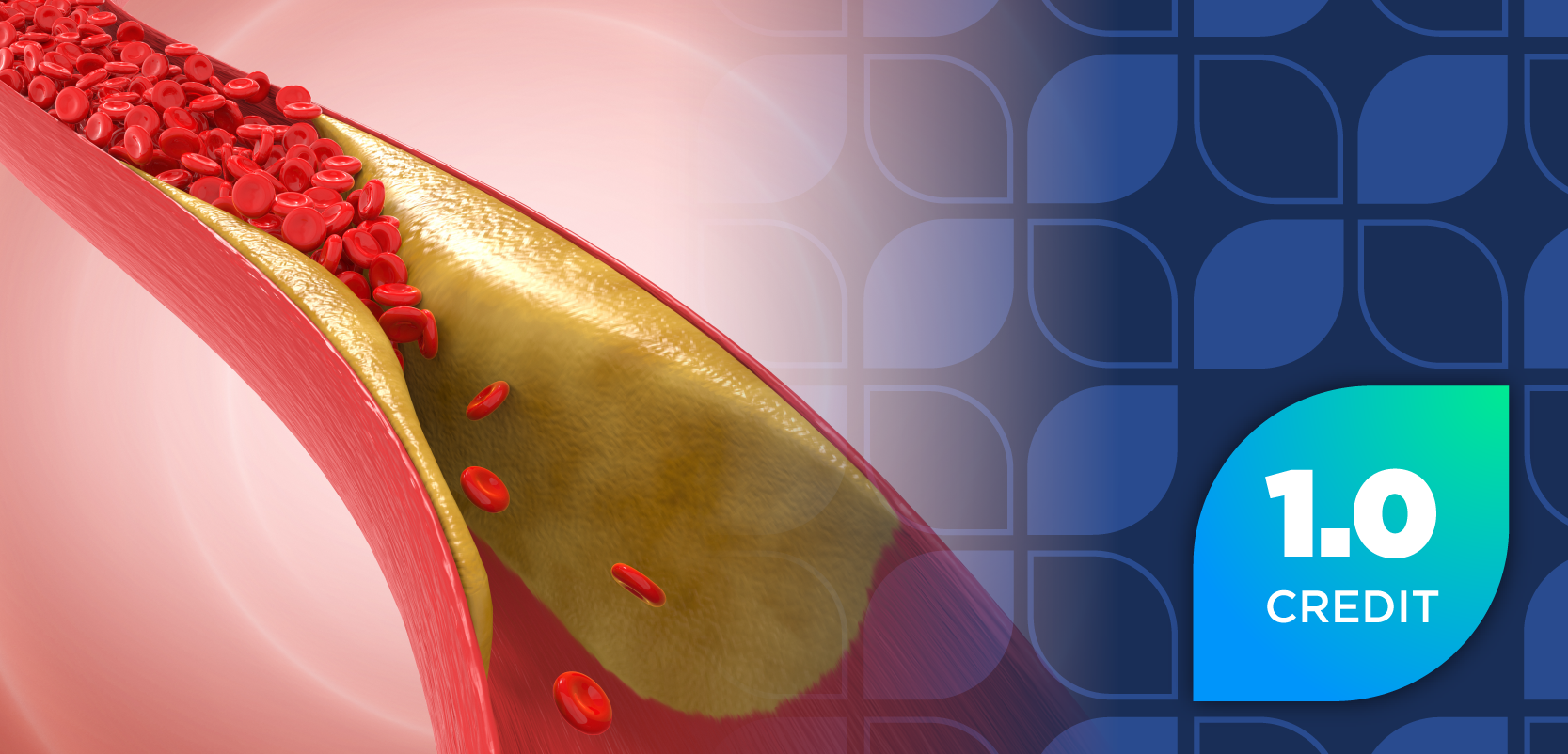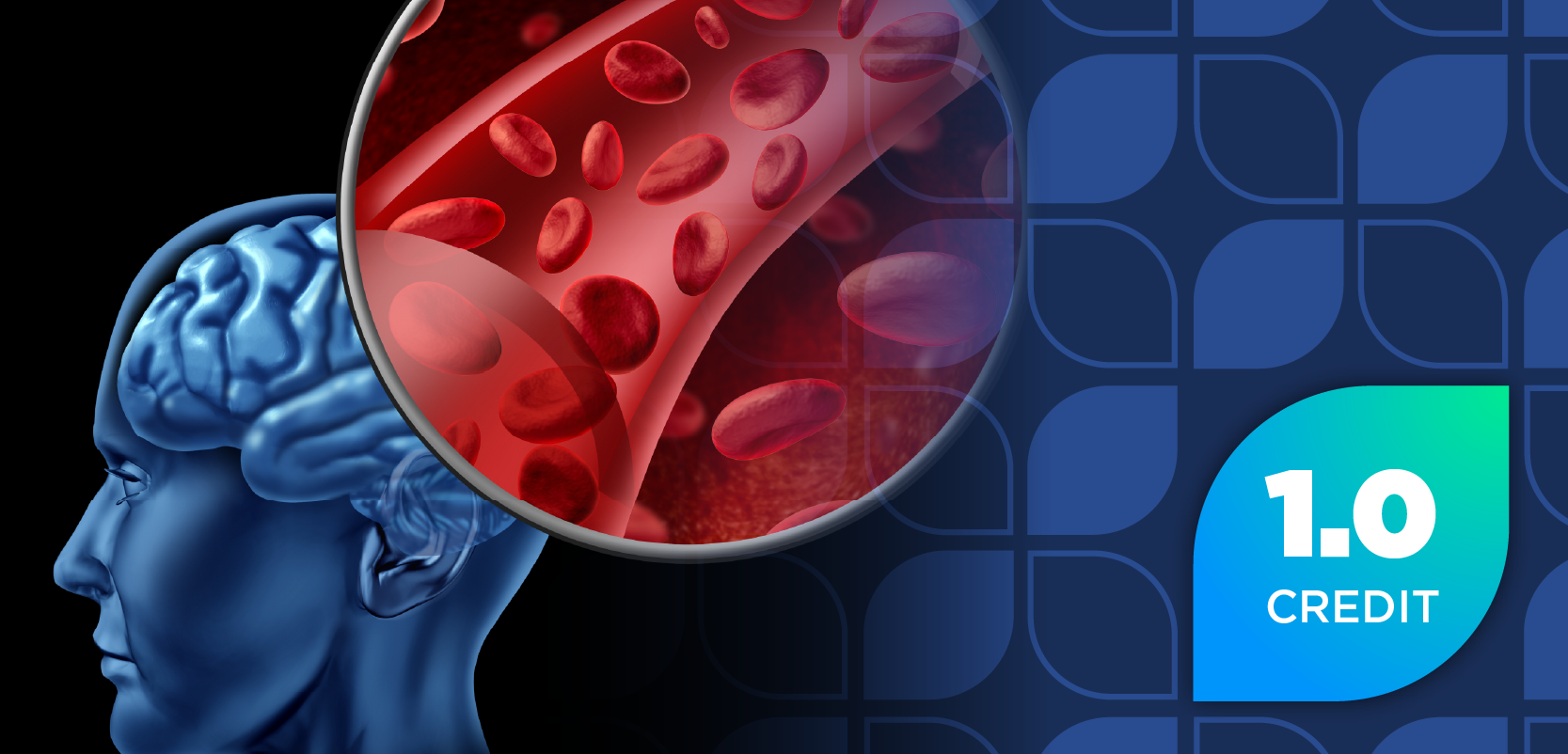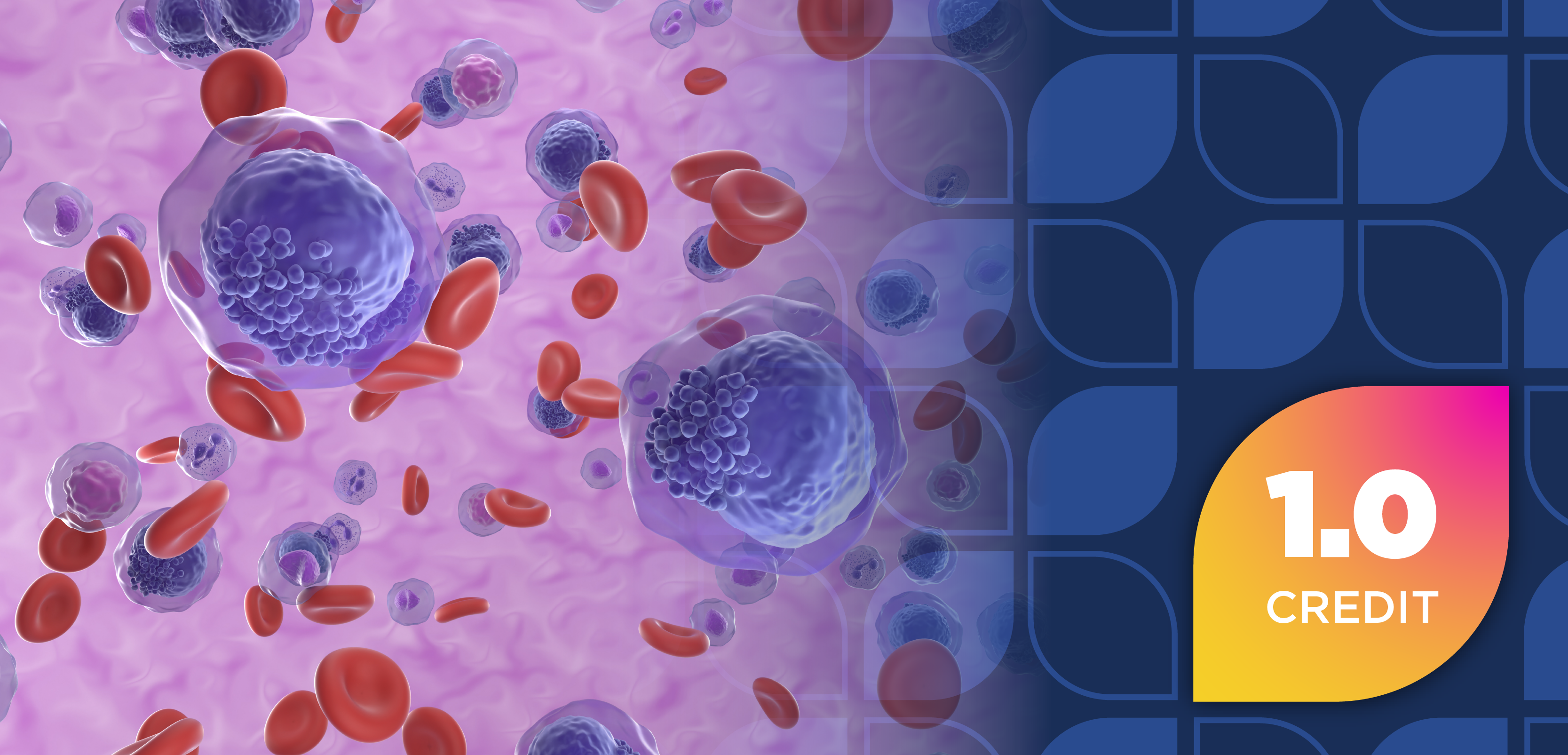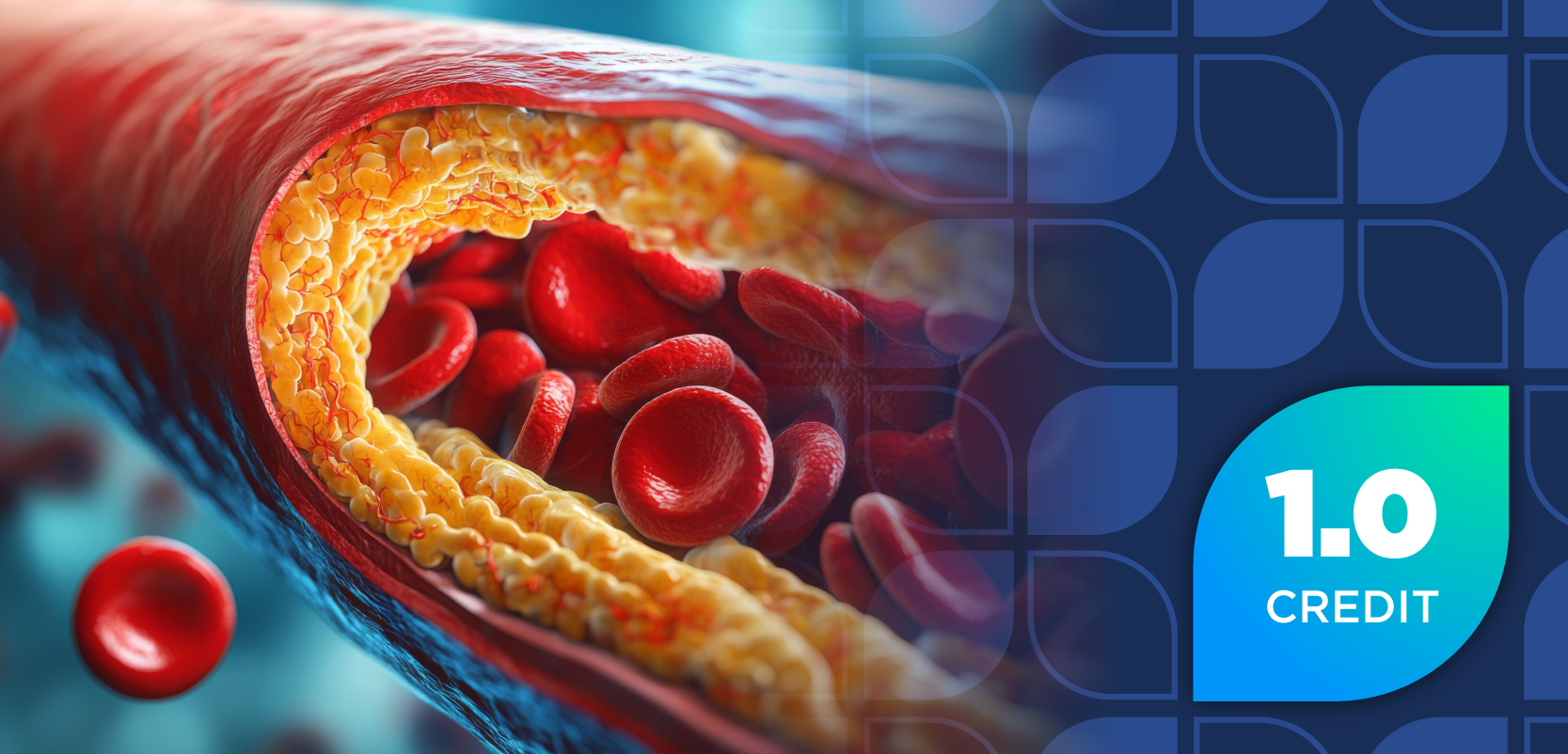5 Tips for Delivering an Effective Continuing Education Presentation
Presenting at a continuing education program is a rewarding experience.
Presenting at a continuing education (CE) program is a very rewarding experience. Not only are you expanding your professional knowledge, but you’re also educating your colleagues. Additionally, CE credits are generally required for licensure renewal for pharmacists as well as other health care professionals. Whether you’re presenting at a local or national CE program, these 5 tips will help you create a stimulating presentation.
1. Know your audience.
If you’re asked to present at a CE program, it’s important to ask about the audience. Will you be presenting to pharmacists, pharmacy technicians, or other health care professionals? This will help guide your presentation. For example, if your topic is medication errors, then your focus would be different depending on the audience. Pharmacists should learn about errors that occur when verifying and dispensing prescriptions and how to prevent them. But for technicians, the focus should include errors that occur with entering and filling prescriptions. Physicians would need to learn about prescribing errors.
2. Keep it interesting.
Your presentation will be extremely memorable if you incorporate humor and personal experience. Remember to tell your story as though you were speaking one-on-one with a colleague. Introduce yourself by discussing your pharmacy background and practice area. This will help to create a connection with your audience. Hopefully, you’ll be asked to return as a speaker.
3. Create simple and concise slides.
Always remember that less is usually more. Try to use between 28- and 32-point font for the text, and stick with around 7 bullets per slide. Create simple, clear slides so that the audience can focus on the information you’re trying to convey. It’s important to avoid reading directly from the slides, so practice your presentation in advance. There are a variety of presentation options out there. PowerPoint is generally compatible with most computers at conferences. Check with your program contact person just to make sure. Always save your slides using 2 methods, such as a USB flash drive and email. Also, check to see what the deadline is for submitting your presentation slides.
4. Promote active learning to keep the audience involved.
Active learning helps to involve the audience. There are a variety of options to promote active learning, such as clickers, audience response cards, or simply asking questions. In fact, many CE programs require this as part of the presentation. Case studies are a great way to promote active learning. If your CE presentation is about childhood immunizations, then provide a case example and ask the audience which vaccines are recommended based on the patient’s age and medical history.
5. Make time to answer questions.
Make sure to keep at least 5 minutes open at the end of your presentation to answer questions. Your presentation may stimulate thought-provoking questions that serve as great educational moments. Always repeat the question in case some audience members were unable to hear it. Remember that it’s okay if don’t know the answer every question. However, it’s important to say that you’re not certain but you’ll find the answer, and then promptly respond to the individual asking the question either by phone or email. This is a great opportunity as the presenter to enhance your knowledge.
The best of luck presenting!
Newsletter
Stay informed on drug updates, treatment guidelines, and pharmacy practice trends—subscribe to Pharmacy Times for weekly clinical insights.