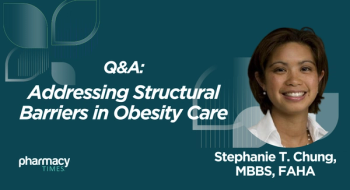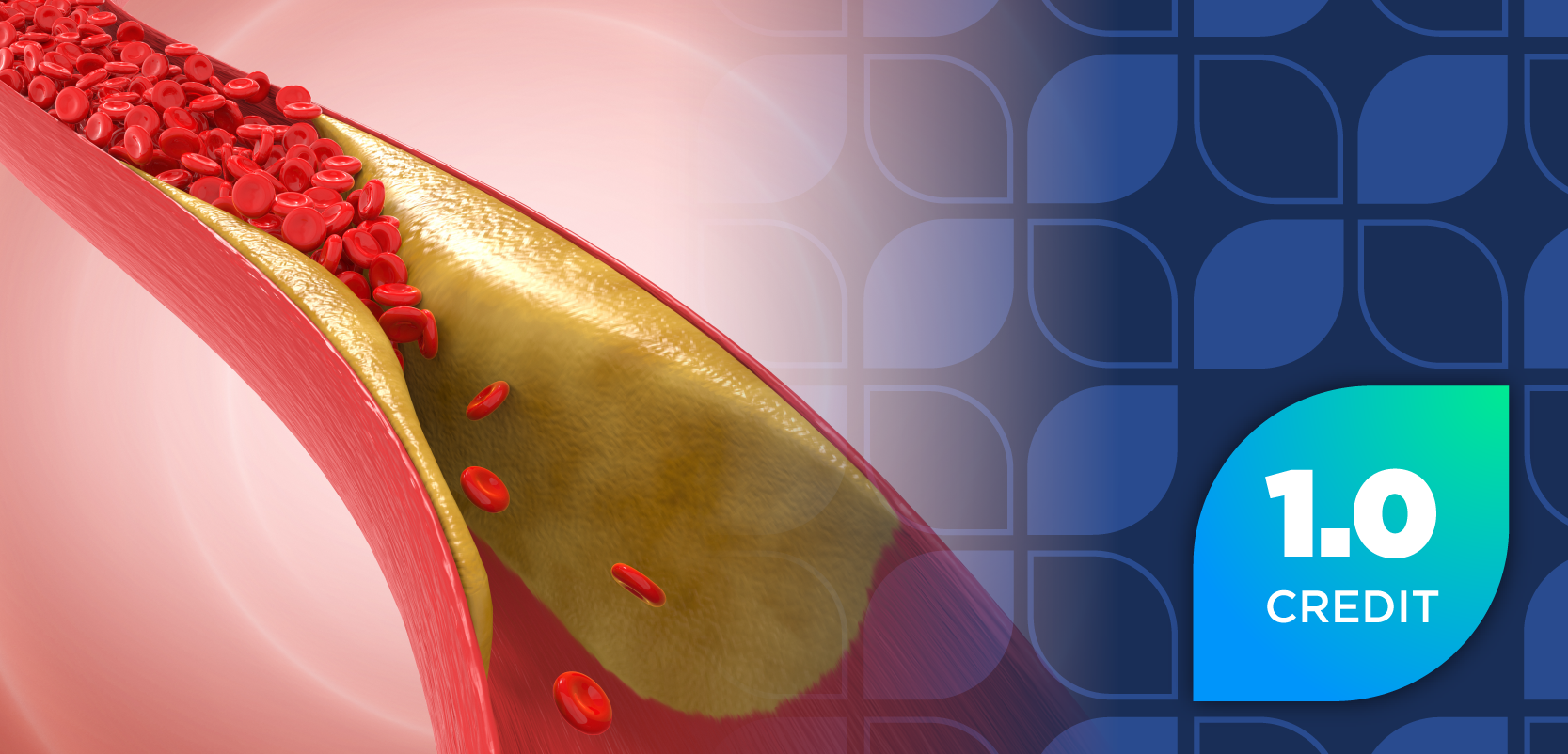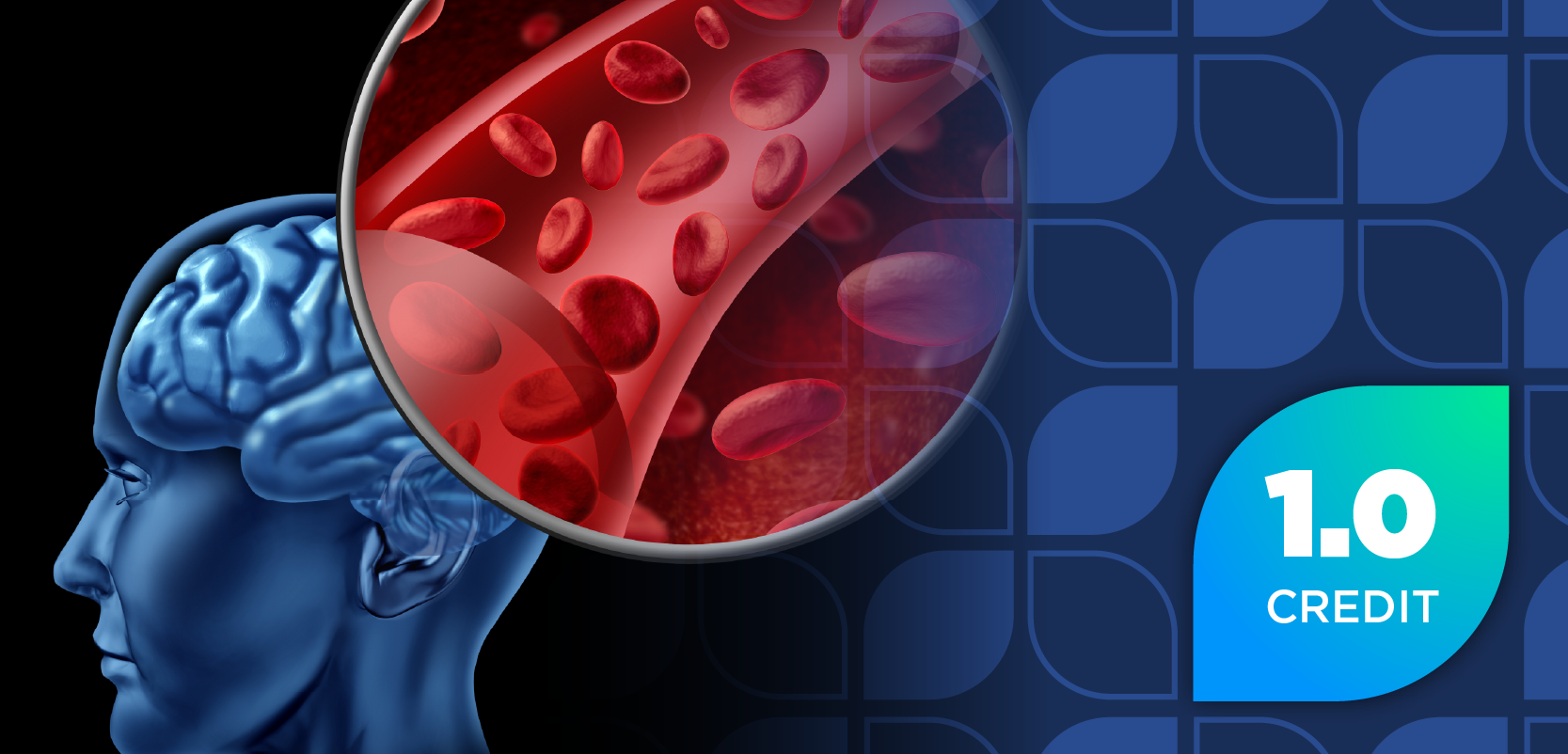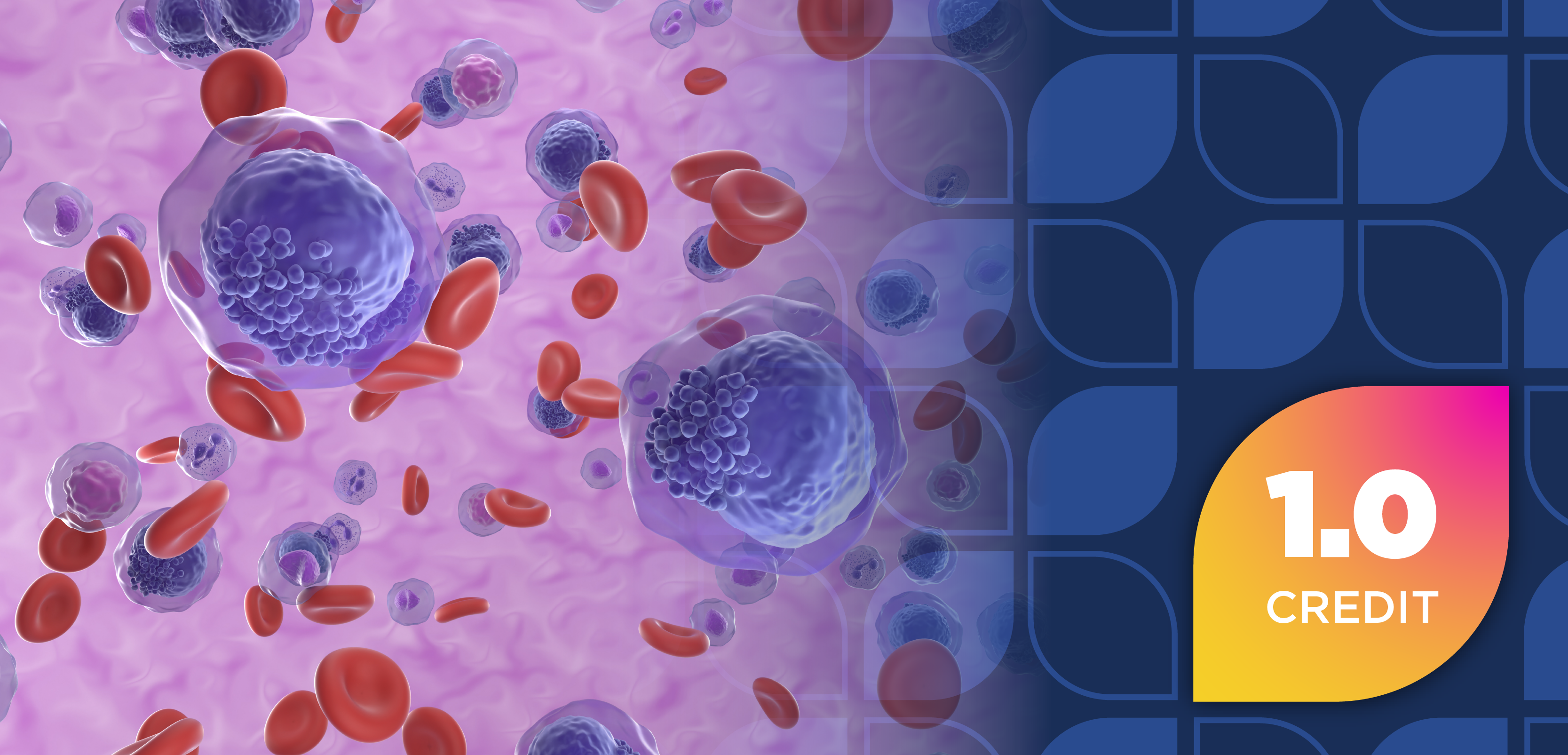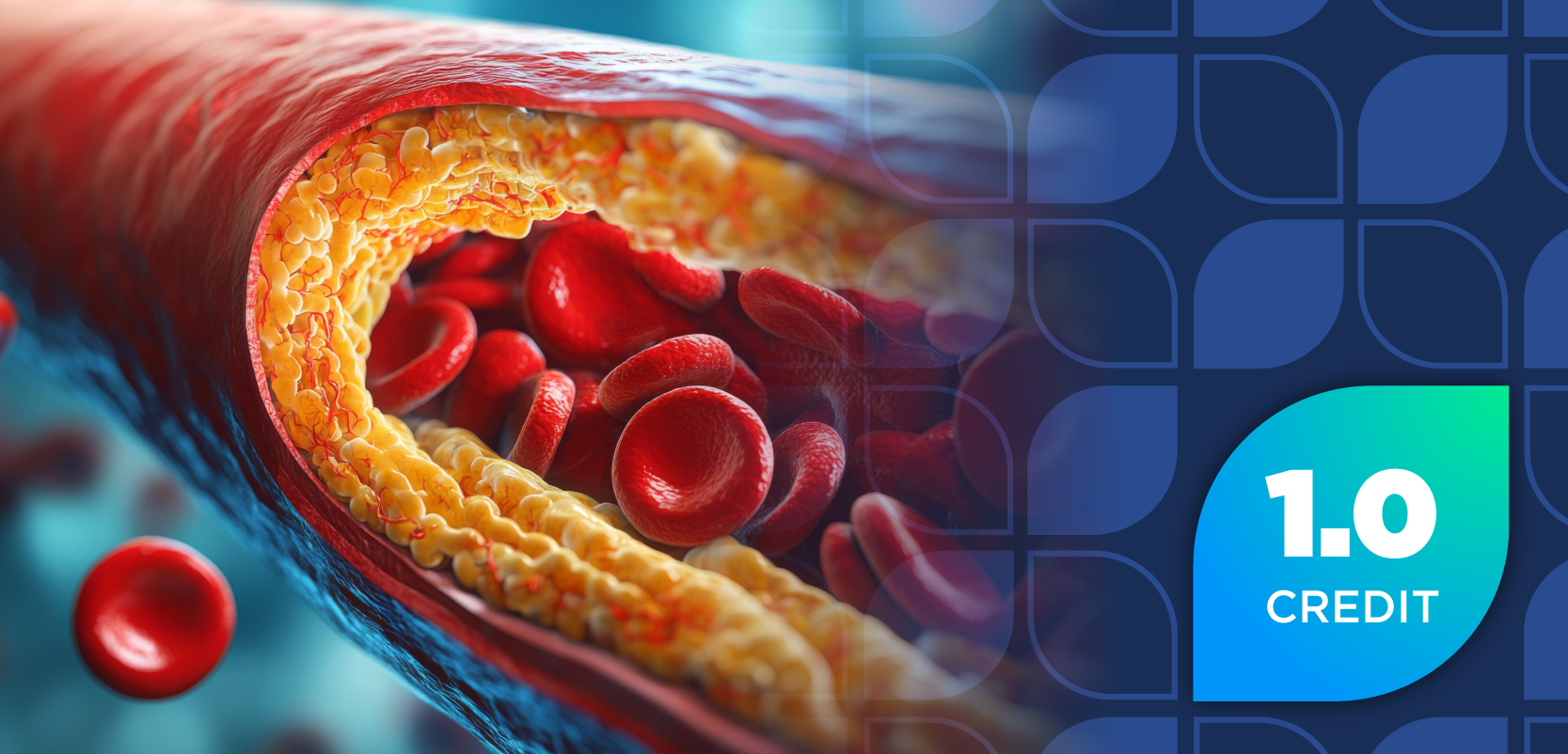The Tao of Tau: Developing the “My Vancomycin Calculator” App
Creating a free app to assist in vancomycin dosing proved to be an entertaining and enlightening journey.
In order to create consistency across the entire staff, the hospital where I previously worked required all pharmacists to use the same website for dosing vancomycin. The one they chose can be found at the top of almost every internet search for a vancomycin dosing calculator. It is an excellent website and offers many other valuable programs, in addition to its vancomycin dosing calculator. My problem, however, was that our hospital sometimes lost internet service in the middle of the night. This meant using the 15 to 20 mg/kg rule of thumb. Having written several complex Excel programs, I decided to try to replicate the website's calculations on a spreadsheet that could be run offline.
The website the hospital used, in complete transparency, lists every equation used to compute their findings. As I began to recreate their work, I realized that their calculator was based on more than just standard indices. It used multiple models depending on total weight values, body mass indexes, and whether the patient was in critical condition. Early in the calculation process, the logic separates into 4 different branches, creates different values for vancomycin volume of distribution (Vd) and vancomycin clearance (VancoCl), and then converges again to estimate the numbers needed to dose a patient. Once I understood the relationships of those data points, I began to notice subtle variances in the program’s calculations.
The primary factor creating these differences was rounding the creatinine clearance (CrCl) to the nearest 5. Simply put, that rounding of a CrCl of 100 could create a variance of up to 2.5%, and that percentage increased as kidney function decreased. Although I knew that I could replicate that, I was uncomfortable with building something with what I considered an inherent flaw. Because it was important to replicate the exact program, I built 2 programs on each spreadsheet instead: one to match the website, and my parallel version highlighting those differences. When I had it ready, I emailed it to the infectious disease specialist at our hospital for review. Without explanation, he refused to consider it.
Coincidentally, this happened at the same time COVID-19 hit the country. When my employer informed the pharmacy staff that we would all be taking a 15% cut in pay and benefits because of the decrease in elective surgeries, I retired, and the project was set aside. After taking time to reset what 10 years of working night shifts had done to my biological clock, I pulled out that Excel sheet again and asked myself one simple question: "Why not make it into an app?" Well, for starters, I had no idea what it took to make an app. Zero. None. Maybe less than none. Fortunately, I now had plenty of time and a desire to learn.
I chose to create my app on AppGyver, a no-code application development platform, because they offered tutorials on how to make an app, a responsive community when I had questions and, most importantly, because it was free. For the next year I put in hundreds of hours learning, designing, and redesigning. This is when I developed an obsession for tau—dosing frequency. The program that I was trying to recreate listed a range of dosing options, but I never fully understood how they chose the ones they listed. They seemed to be chosen at random, so I emailed the developer and asked them. Their response was that the current version of the calculator actually calculates multiple different likely dosing regimens and picks the regimen with the most appropriate area under the curve (AUC) and trough. Essentially, it used brute force.
This went against every fiber in my body. As a pharmacist, I lived a lifetime based on efficiency. Fewer steps, things within reach, work smarter not harder. Once I came to peace with the idea that the program could be larger than the 63KB that my spreadsheet had been, I calculated every possible value and then sorted for what I wanted.
What I ended up creating was an app that only lists the possible dosing options that will achieve both a trough of 10 to 20 mcg/mL as well as an AUC of 400 to 600 mg/hL based on calculations using a patient’s age, sex, height, weight, serum creatinine, and if the patient is critical by using Bayesian modeling. It is available for free on Google Store by searching “My Vancomycin Calculator” because that seemed just clever enough for a name. Someday, if I get more than the current 7 downloads, I may make a version that opens straight to the calculations page, bypassing the end-user license agreement and my pleas for users to download the paid version (which currently doesn’t exist). My intentions are to fleece you $1.99 for that, if you choose to, essentially, be nice to me.
I chose to make minor modifications to the website’s programs and there is a page on the app devoted to explaining those choices and why I made them. I would encourage anyone who downloads it to read about those differences. Statistically, they are minor and I use the exact same equations in my calculations as the website does.
So, this begs the question, why would you bother to use my app instead of the website?
- You can download it to your phone and access it anywhere, any time.
- The app offers a complete table of dosing options with peaks, troughs, and AUCs if you choose; values for every 250 mg interval up to 2000 mg; and every 8-, 12-, 24-, 36-, and 48-hour frequency.
- The app offers a dosage adjustment page if you have a steady state trough with all those same options.
- The app gathers no data. None.
- The app has warnings that limit chances of data being entered incorrectly. It includes in-program options for converting inches to centimeters and pounds to kilograms.
I invite you to take a look. Download the app and try it out. If you have any issues, don’t hesitate to contact me at myvancomycincalculator@gmail.com. In the meantime, I am on to my next challenge: learning to write COBOL.
Newsletter
Stay informed on drug updates, treatment guidelines, and pharmacy practice trends—subscribe to Pharmacy Times for weekly clinical insights.