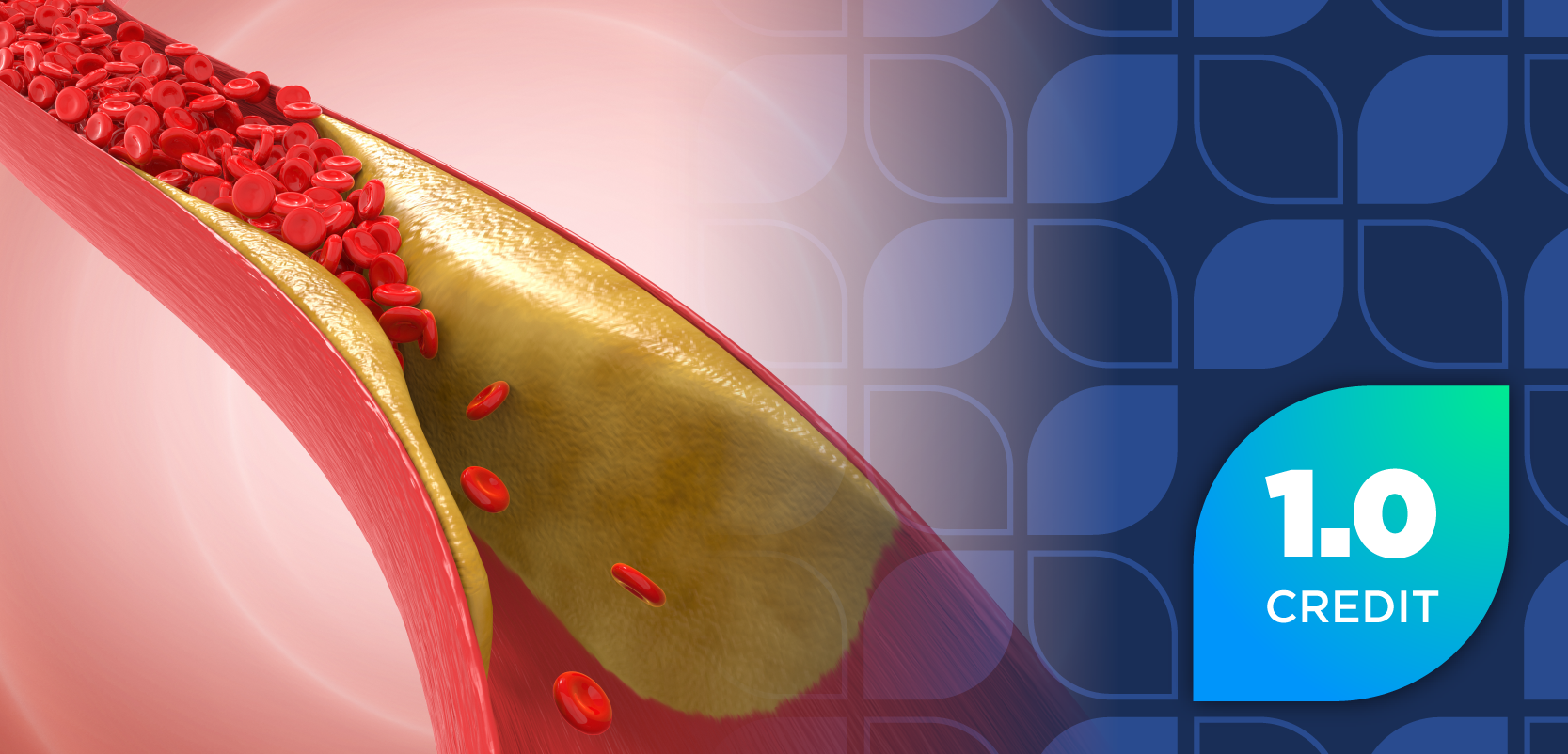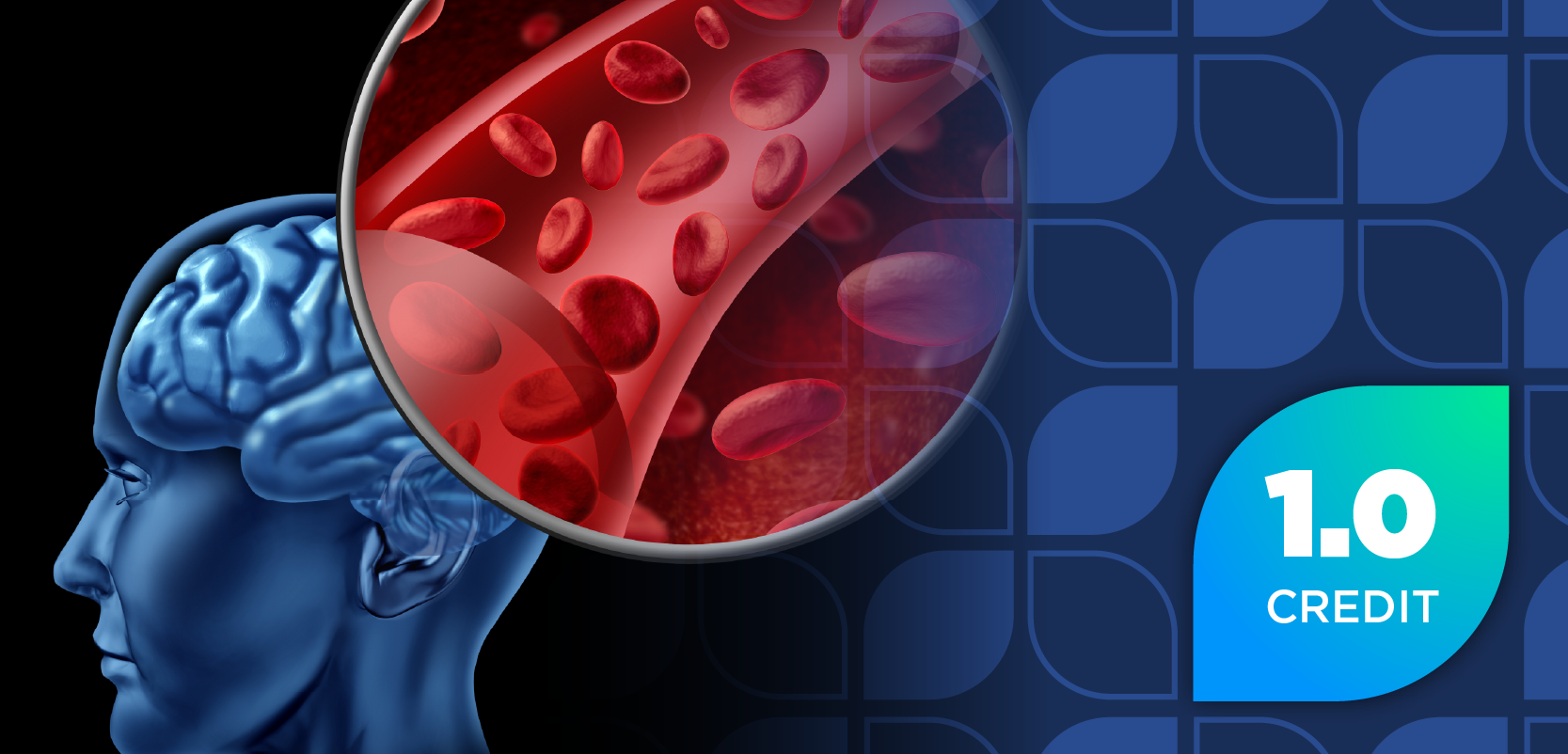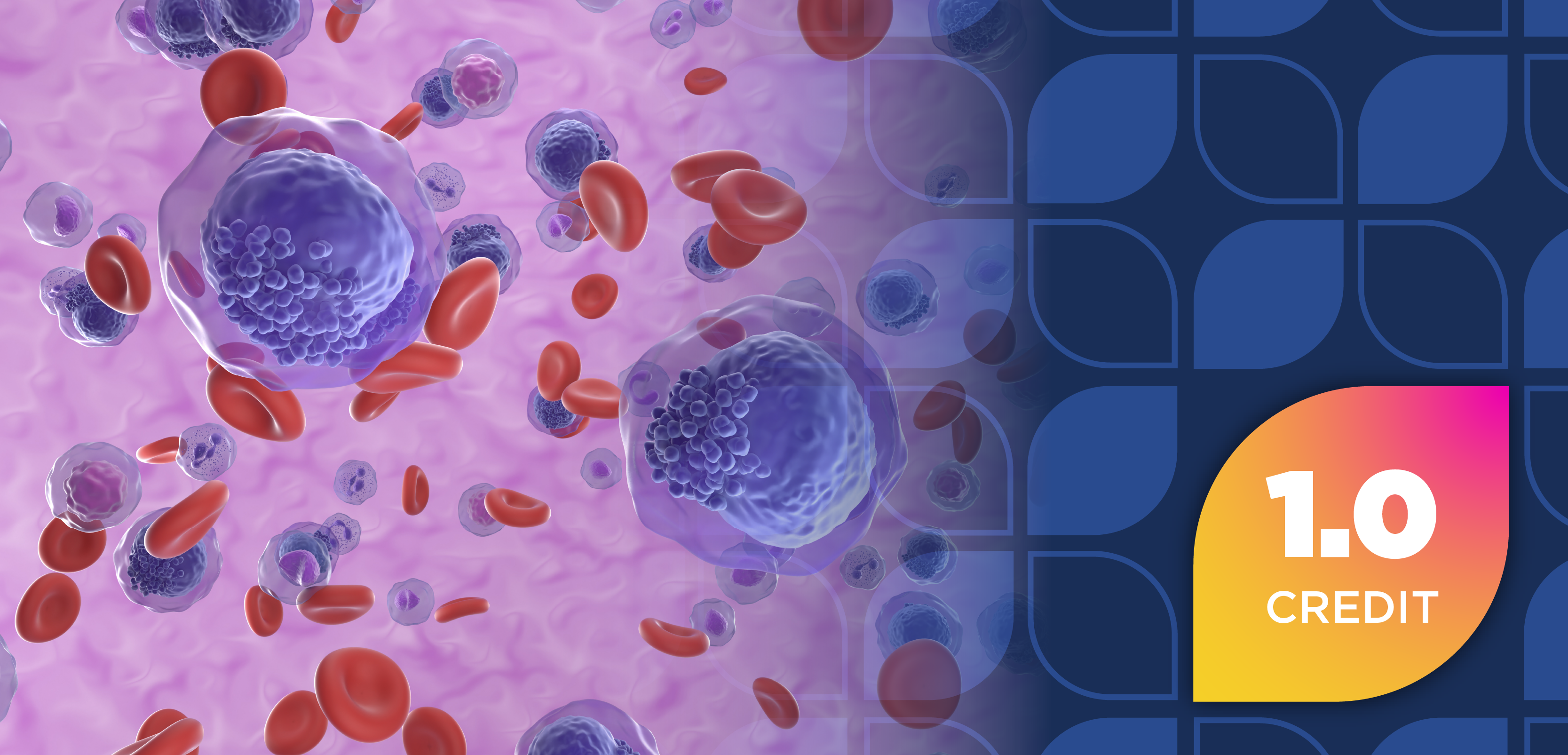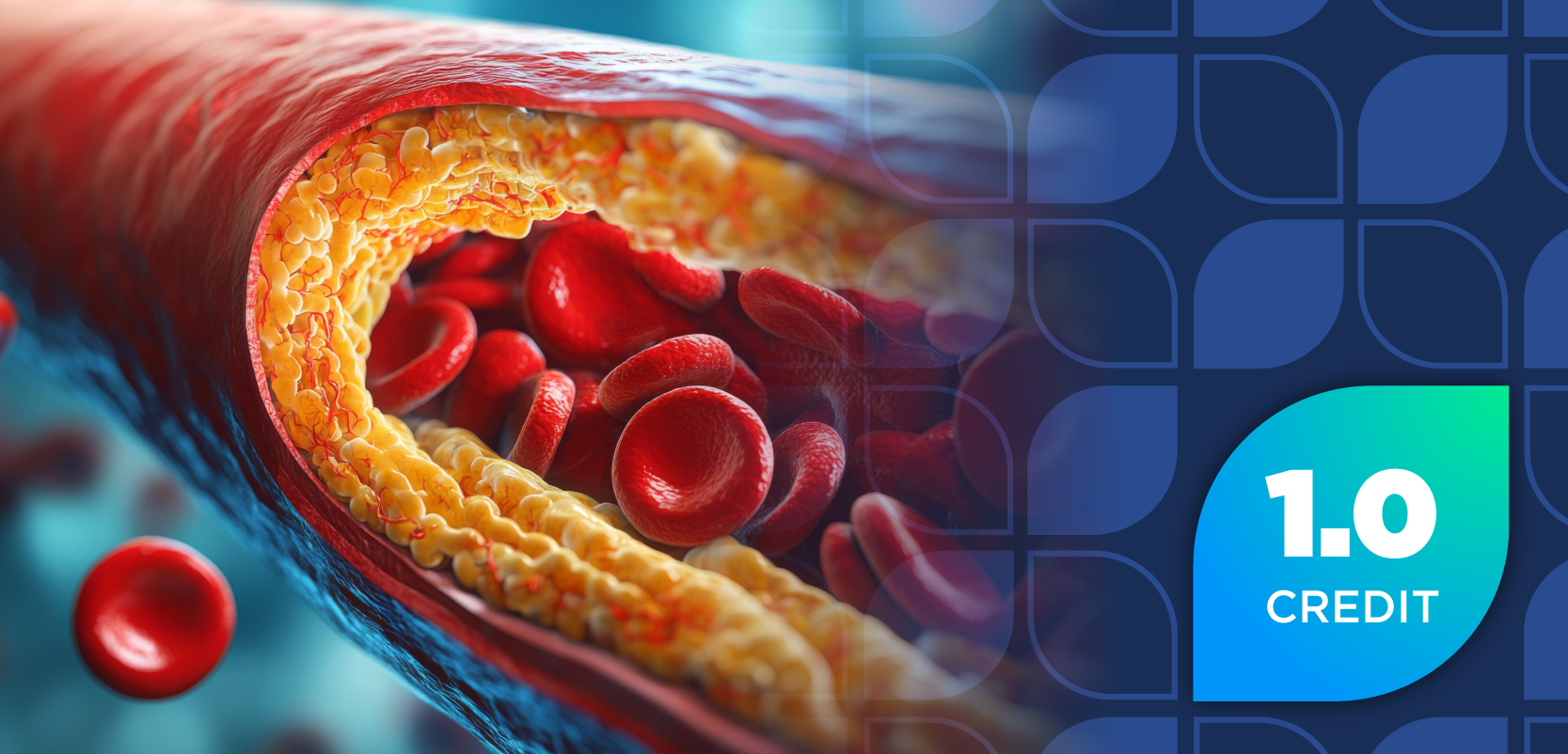- April 2014 Allergy & Asthma
- Volume 80
- Issue 4
Computer-Related Eye Strain: How Pharmacists Can Protect Their Vision
When pharmacists protect their vision, they help maintain the quality of their work.
When pharmacists protect their vision, they help ensure the quality of their work.
We have all seen pharmacists who, stuck at computers for hours, maintain a characteristic slumped posture, frequently squinting or peering over the top of their glasses. (You may even be one of these pharmacists!) They often become grumpier as each hour passes. While their physical discomfort is obvious, a particular part of their anatomy is begging for help: their eyes. Roughly one-half of all white collar workers report eye strain related to computer use.1
Pharmacists rely on visual acuity more than most other workers. The nature of our work makes the computer our constant companion, and unless we can see small tablets and capsules and decipher their markings, errors will occur. These errors, costly in dollars and potential human suffering, can occur due to poor lighting, difficult computer placement, failing vision, or glare.2
Ergonomics: Evidence-Based Workplaces
Ergonomics—a branch of biological engineering that considers the worker— environment relationship—can address many visual acuity factors. Engineers have studied the best placement of work documents and computer monitors, lighting, and body posture and movement in workplaces. Eliminating needless stressors improves employee productivity and job satisfaction; it also ensures health and safety. The Occupational Safety and Health Administration (OSHA) tasks employers with keeping workplaces free from recognized hazards,3 and ergonomic interventions address this requirement. Many ergonomic interventions are inexpensive, so managers shouldn’t find cost a barrier.
For eye health, ergonomics considers how the eye works. To view close objects, eyes accommodate (change focus) and converge (turn inward, preventing double vision). Accommodation and convergence increase as items move closer; the eyes experience the least amount of strain when items are 2 feet away or farther. Experts say that if a worker can read a computer monitor comfortably, it’s not too far away. They recommend enlarging the image rather than moving the monitor closer.4 In pharmacies, this is an argument for large screens (17 inches or larger). Encouraging staff to enlarge text can also help. (Here’s a simple trick for workers with a scroll wheel in the middle of the mouse: hold the “Ctrl” key down and push the wheel forward to zoom in.)
Ideally, computer screens should be 10 to 15 inches (approximately 15° to 50°) below eye level and tilted slightly like a reader tilts a book. This causes less eyeball exposure to air, reduces tear evaporation, and allows more neck flexibility for users. Workers tend to make fewer errors if the computer displays dark letters on a white background, but some workers may prefer different displays or may find that changing the font style helps.4,5
Illuminating Information
Lighting that is similar to natural daylight enhances visual acuity and perception.6 The 2010 US Pharmacopeia (USP) chapter on environments that promote medication use includes ergonomic considerations in its recommendations.2 Illumination is a main concern in this chapter, which makes recommendations to increase safety (Table 1). The recommended illuminance meters (or light meters) are available in a multiple models, and like most technology, they have become more reliable and less expensive over time. Some illuminance meters are available on smartphones.7 The USP recommends using them in key areas at normal working heights, and on the top, middle, and bottom shelves of medication storage areas.2
Computer Vision Syndrome
People who spend inordinate amounts of time (more than 6 hours) looking at a computer screen of any kind—desktop, laptop, or minicomputer (smartphone)— are at risk for computer vision syndrome (Table 2).1,8 We blink up to 3 times less often when we stare at a computer screen, curtailing a physiologic response meant to protect our eyes. Staring at screens without periodically looking away creates prolonged eye stress. Some experts liken it to the muscle strain experienced when a person holds a heavy rock for long periods without moving.9
To prevent or address computer vision syndrome, pharmacy staff can take several steps. First, good lighting is essential, as are a comfortable work environment and a clean computer screen.2,9 “Replace burned or flickering light bulbs” and “wipe computer screens” should be added to daily opening checklists because performing these tasks is an easy way to improve visibility. Many workplaces use screen filters to reduce bothersome glare. Older pharmacists tend to be more troubled by glare; the newest antireflection glasses can make a noteworthy difference.9
Next, staff members should remind themselves to maintain good posture—no slumping! They should also look at something 20 meters away every 20 minutes for 20 seconds and blink (remember 20, 20, 20). Other good personal habits that can help improve vision are sleeping adequately, staying hydrated, taking breaks outside for fresh air and sun, and exercising.9,10
Final Note
Other steps that can reduce eye strain include using calculators with large numbers on the buttons and a large lighted data display as well as having lighting under cabinets.6 Every pharmacy should have several types of eye protection available for when a liquid needs to be compounded or for when a chemical splash, hazardous biologic contact, or dust exposure is possible. The eye protection needs to be suitable for the task and to fit the employee well.11,12 As workers age, they may need encouragement to see an optician and be fitted for glasses. Management can consider making an annual eye exam a condition of employment.
Ms. Wick is a visiting professor at the University of Connecticut School of Pharmacy.
References
- Korpinen L, Pääkkönen R, Gobba F. White-collar workers’ self-reported physical symptoms associated with using computers. Int J Occup Saf Ergon. 2012;18:137-147.
- US Pharmacopeial Convention. Physical environments that promote safe use. General Chapter, No. 1066. www.usp.org/sites/default/files/usp_pdf/EN/USPNF/c1066.pdf. Accessed February 5, 2014.
- Guidance for hazard determination. US Department of Labor, Occupational Safety and Health Administration website. www.osha.gov/dsg/hazcom/ghd053107.html. Accessed February 5, 2014.
- Ankrum DR. Visual ergonomics in the office: guidelines. Occupational Health & Safety. 1999;68(7):64-74.
- Bauer D, Cavoniu CR. Improving the legibility of visual display units through contrast reversal. In: Ergonomic Aspects of Visual Display Terminals. Grandjean E, Vigliani E, eds. London, UK: Taylor and Francis; 1980.
- Schulmeister L. Ten simple strategies to prevent chemotherapy errors. Clin J Oncol Nurs. 2005;9:201-205.
- Sparks DD. The design and implementation of a smartphone illuminance meter. http://18.7.29.232/bitstream/handle/1721.1/79179/844345812.pdf?sequence=1. Accessed February 5, 2014.
- Agarwal S, Goel D, Sharma A. Evaluation of the factors which contribute to the ocular complaints in computer users. J Clin Diagn Res. 2013;7:331-335.
- 8 tips for computer vision syndrome relief. All About Dry Eye website. http://allaboutdryeye.com/2012/08/31/8-tips-for-computer-vision-syndrome-relief/. Accessed February 5, 2014.
- Smith SC. Computer vision syndrome. Insight. 2013;38:23.
- Veitch JA, McColl SL. A critical examination of perceptual and cognitive effects attributable to full-spectrum fluorescent lighting. Ergonomics. 2001;44:255-279.
- Eye safety at-a-glance: protecting your vision at work. The Vision Council website. www.thevisioncouncil.org/sites/default/files/VCASSESafetyReportv4.pdf. Accessed April 11, 2014.
Articles in this issue
almost 12 years ago
Nurses Exposed to Cleaning Products at Increased Asthma Riskalmost 12 years ago
Teens Motivated by Vanity to Use Sunscreenalmost 12 years ago
Young Skin Cancer Survivors at Increased Risk for Other Cancersalmost 12 years ago
Patients with Dermatologists More Likely to Catch Melanoma Earlyalmost 12 years ago
Can You Read These Rxs?almost 12 years ago
Case Studiesalmost 12 years ago
Pet Peevesalmost 12 years ago
Smoking Cessation: Overcoming Nicotine Dependencealmost 12 years ago
Food Allergies Substantially Increasing Among Black Childrenalmost 12 years ago
Incidence of Allergies Similar Across CountryNewsletter
Stay informed on drug updates, treatment guidelines, and pharmacy practice trends—subscribe to Pharmacy Times for weekly clinical insights.