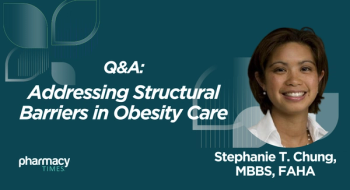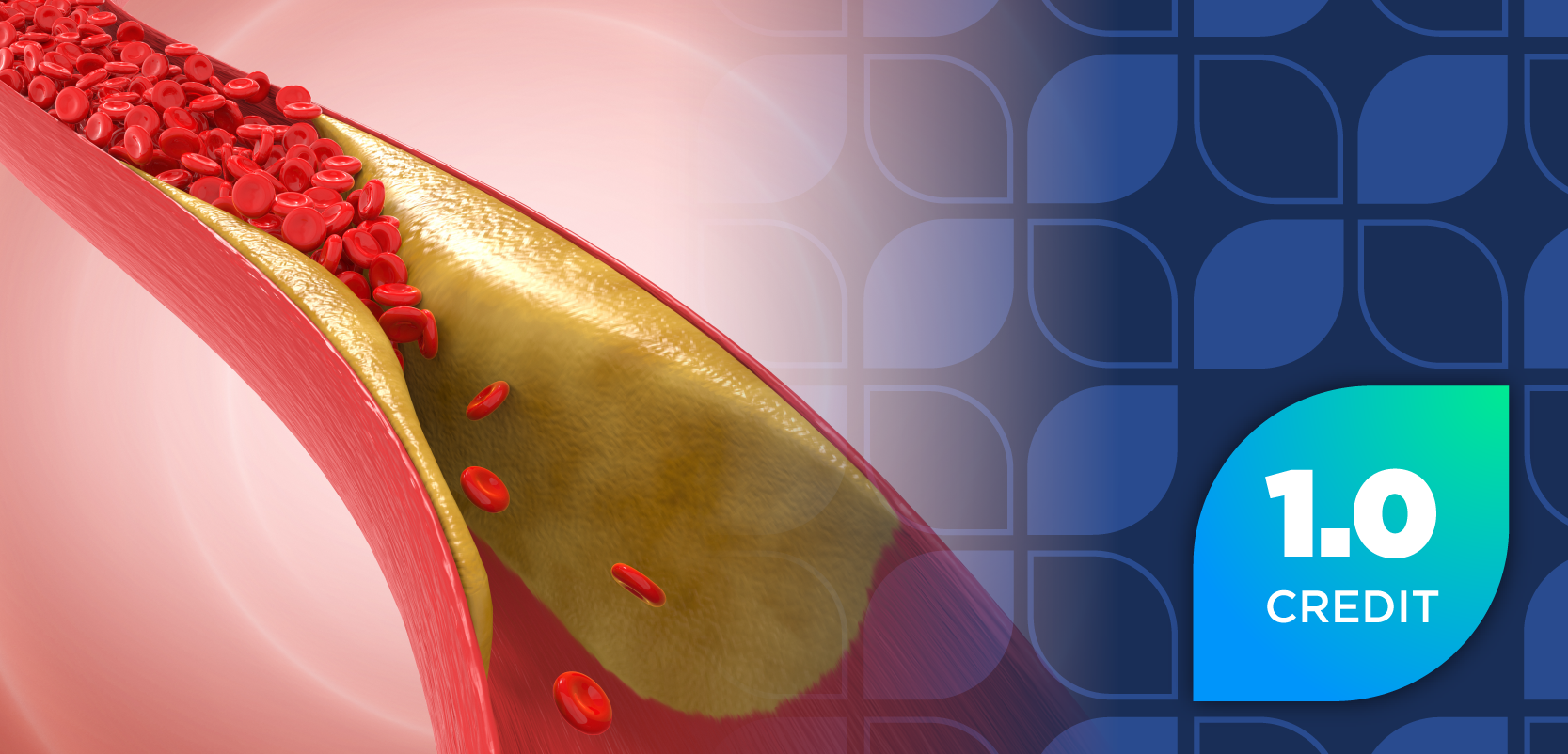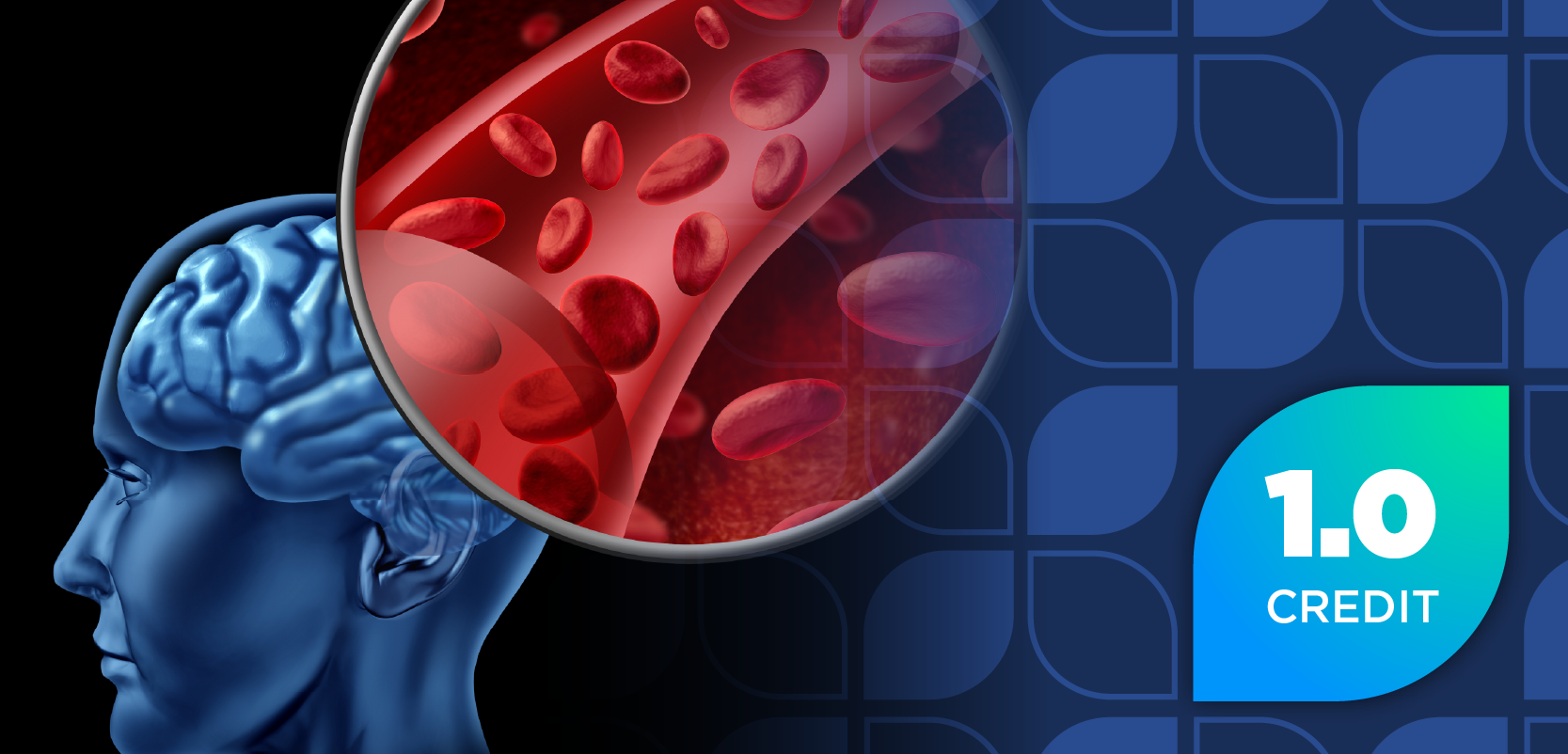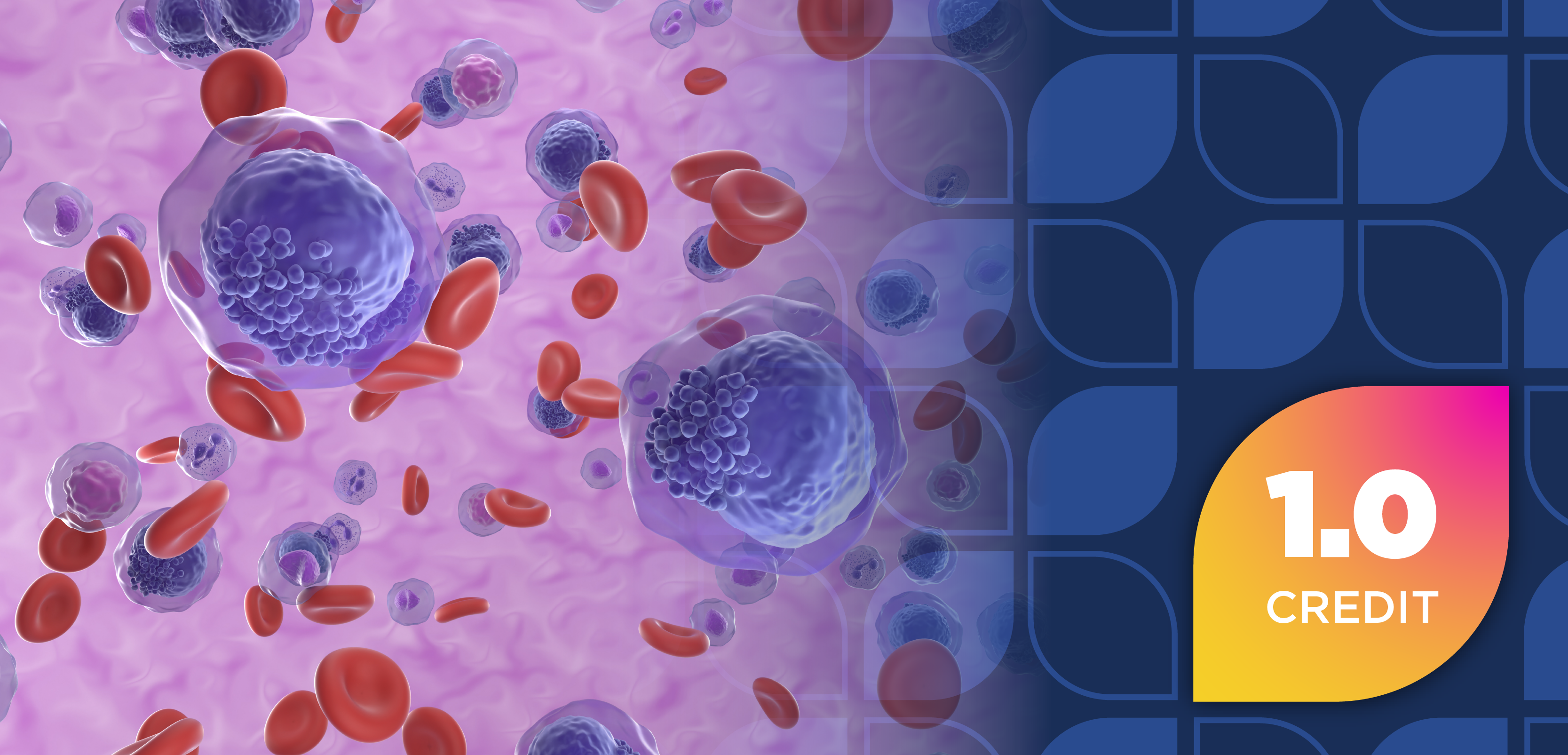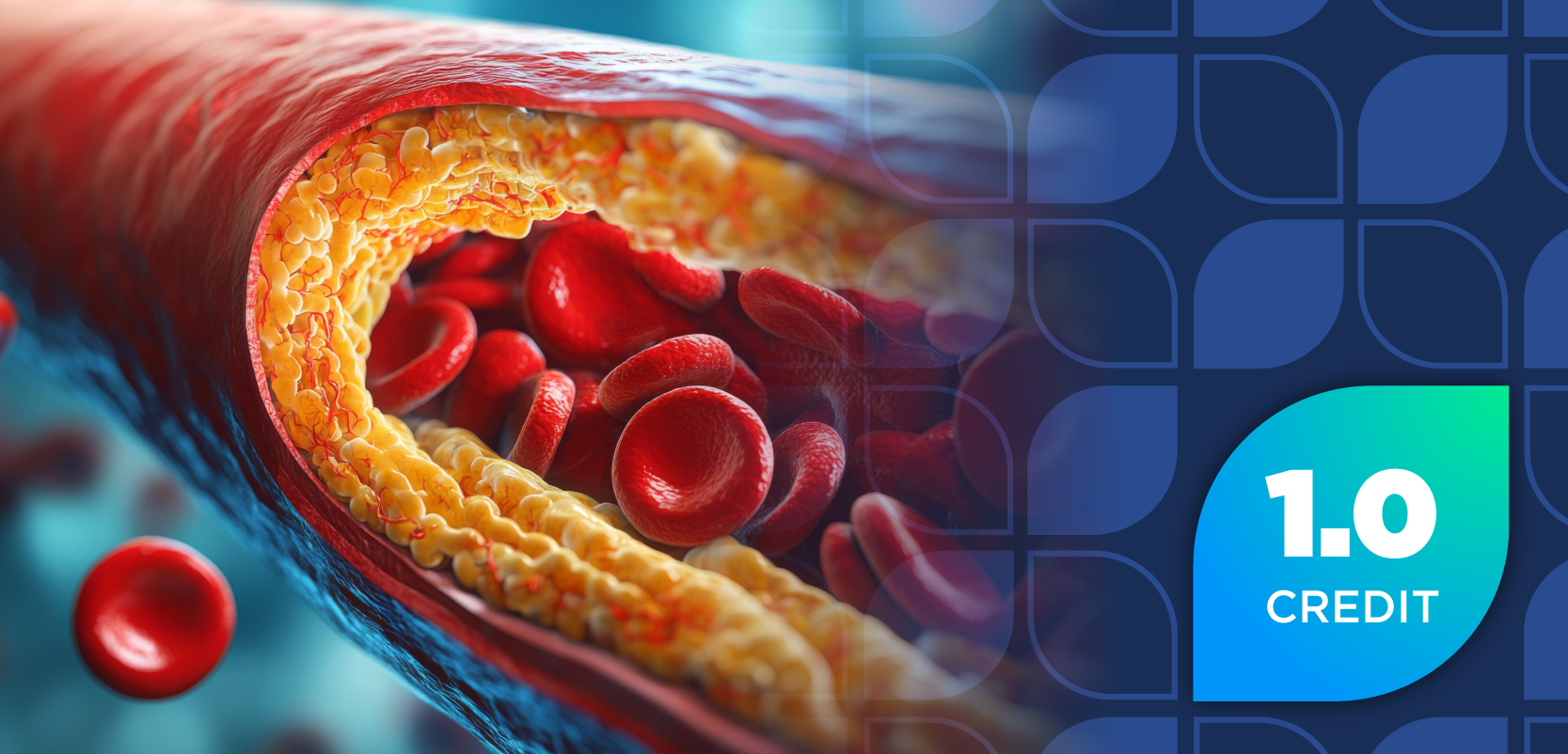What Your Pharmacy Can Learn About Web Traffic Using Google Analytics
Here are 6 things you should know about Google Analytics if your pharmacy has a website.
If you manage and maintain a website for you pharmacy, make sure you are using it to the fullest. It’s quick and easy to link your page to Google Analytics and start measuring just how meaningful the page is to your customers.
Did you know Google Analytics tells you how long someone looks at a certain page on average? It also notes "bounce rates" or the likelihood that someone visits a page on your site and then decides to leave your website entirely. Without an analytics tool, you may not ever learn that people are jumping off your site immediately after hitting the homepage. This type of information can be invaluable as it helps you decide how to better optimize your page for user experience.
Here are 6 things you should know about Google Analytics if your pharmacy has a website:
Signing up and turning on Google Analytics is easy.
First you need a Google account, and a Gmail will do. Simply create a Google Analytics login and decide how many websites you will be monitoring.
After this, the tool gives you a code to plug into your WordPress or Shopify site. They provide instructions on how to locate box you should input this in, but a quick search will also pull up clear instructions based on your website’s configuration.
Once your page is loaded you should turn on search tracking and set goals for the page.
There’s a certification process with modules that teach you to use Google Analytics.
Google Analytics Academy offers free tutorials and training courses so that you can make the most out of your Google Analytics account. They offer classes on everything from fundamentals and e-commerce analysis to search engine optimization.
These tools are an excellent way to make sure you get the most out of your Google Analytics date.
Measuring all the eyeballs on your site isn’t that hard.
When a potential customer visits a page on your site, that’s a pageview. For each additional page they visit, you get an additional pageview. These numbers matter when you’re hoping to use your page for ecommerce. The more eyes on your page, they more potential customers reach, they more chances your pharmacy can make a sale.
But pageviews are just one metric and they can be distorted. If you’re homepage is set to the pharmacy page, that adds pageviews. So the true measure of possible new customers comes from unique visitors.
A unique visitor means your site is reaching new viewers. When they click on your page, Google Analytics will note that their IP address has not visited the site before and you get one unique visitor.
Find out where your views are coming from and what platform your viewers prefer.
If you’re running ads on the web already and don’t have some sort of analytics tracker, you’re missing out. There is precious data to be had with each visitor to your page. You can learn which ads are working. You’ll know if Facebook generates the most leads, you’ll also know how many times people find your page by searching Google.
As I discuss in the next bullet, you’ll start to see how these visitors behave once they’re on your page. Do they bounce off quickly or stick around to explore? Are visitors from Facebook more likely to purchase something or order a refill? These data will help you to decide where to invest your marketing money to help drive traffic that increase preferred, meaningful interactions on your website.
But what else can Google Analytics tell you about these users? Well it can share where they live down to the city. You’ll know just how far the radius reaches. But beyond that, you’ll learn what language they speak. If you live in a hispanic area and have been considering a Spanish version of your site, these details can help you determine if it would be advantageous.
Finally, you’ll know it they were on mobile or a desktop. If you’ve been wondering just how important maintaining a mobile version or your site is or if you’re considering an app, this data can help you make an informed decision.
Learn which pages do well and which pages do not.
You site likely has multiple pages, some more important than others. Track the visits to each page and start to understand viewer behavior. How long do they spend looking through your site and how many pages does each visitor explore?
Using Google Analytics you can study these behaviors and make changes to provide more engaging content.
Learn what your viewers are searching for.
If your website has a search function, the search data tool through Google Analytics can be a game changer. By learning what your viewers are looking for or can’t find on your page you can build a more intuitive website.
Perhaps you find out that the average viewer wants to know your store’s hours. You can create a visible and direct button that leads customers to your hours.
If many viewers come to your site only to end up searching for a page that already exists, you have a very easy opportunity to solve a problem for them. Make that page more central on your landing page and share the updated site on your social platforms to let your customers know you heard their feedback and improved.
Get a big picture view of your site’s performance on the dashboard.
Dashboards are customizable but the general view comes with the high level stats a user typically prefers. Without any knowledge of the program, you can start to learn about analytics and the value of tracking your website from this page. Once you become more advanced or find specific actions you want to highlight, you can optimize your dashboard or create additional pages with your preferred data.
The most important thing is to simply get started. Most pharmacists are data driven when it comes to health. It is time to learn how to get your online data about your website and use it to help market your pharmacy.
Newsletter
Stay informed on drug updates, treatment guidelines, and pharmacy practice trends—subscribe to Pharmacy Times for weekly clinical insights.